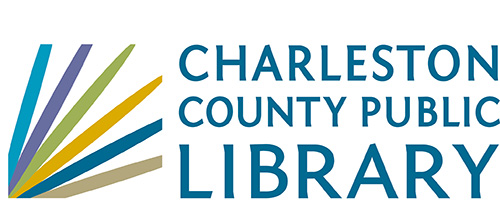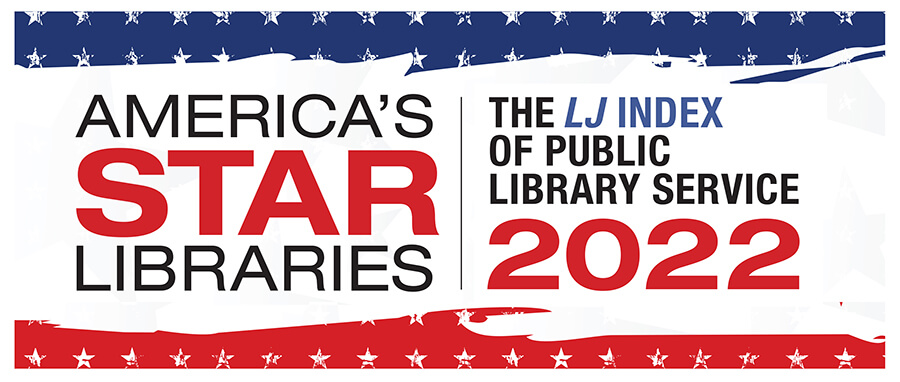New York Times
 Processing Request
Processing Request
Access The New York Times anytime from your mobile phone, laptop, or tablet.
To get started reading The New York Times, click here for an access code and follow the on-screen instructions:
- Click REDEEM. If you already have an NYT account associated with CCPL, then enter your email address and click Continue. Important: To sign in, you must enter the account credentials for an NYT account you created through CCPL. Personal accounts to NYT will not work through this link. If you do not have an NYT account associated with CCPL, then you must create one by entering your email and a password of your choice. Then click Create Account.
- Your login gives you access to The New York Times anytime for 24 hours.
- After the 24-hour login expires, come back to CCPL and click the code redemption link again.
The library’s subscription also includes access to the NYT News app and the NYT Audio app for iOS. Download the apps, use the instructions above, and then follow the on-screen prompts for 24-hour access.
In addition to the news, CCPL subscribers have access to NYT extras Cooking, Games, and The Athletic. Each extra requires a separate login and provides 24-hour access.
If you experience login issues, please contact the library.
This subscription service’s content is not curated by the Charleston County Public Library and all selections are made by this vendor.