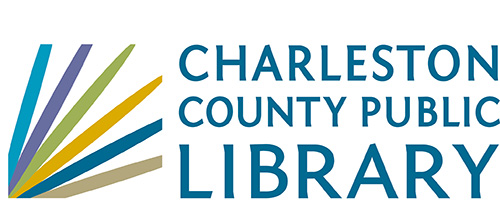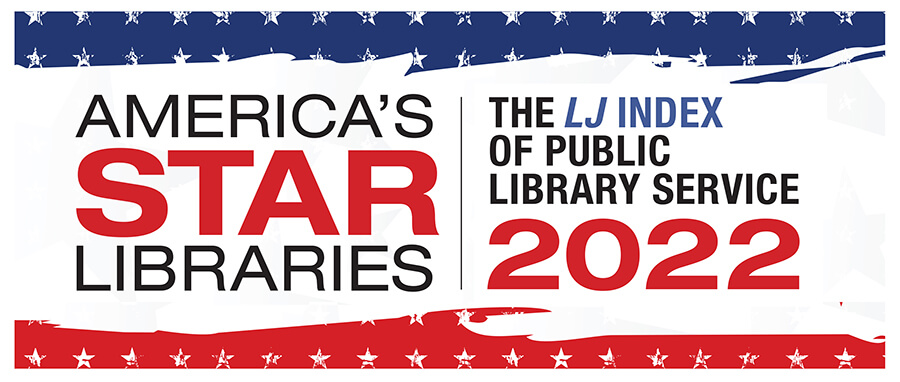Manage My Online Account
 Processing Request
Processing Request
How do I get account updates?
Don’t miss out on important notifications about your library account, including when your holds items are ready for pick up, due date reminders, and overdue notices. Please make sure an updated email address is on record. It’s how you will be notified about overdue items, which may lead to a referral to Unique Management Systems, a collection agency, if it remains unpaid. To update your email address, or to sign up for email notifications, contact your local library branch.
You may also sign up for text messaging for account notifications. Message and data rates may apply based on wireless carrier. To sign up for text messages, call or visit your local branch.
Patrons without email addresses on record are receiving account notifications (only holds pick up notices) via a phone messaging system. However, this notification system will be phased out by December 31, 2021. All patrons should update their accounts with a valid email address or sign up for text messaging notifications if they want to continue receiving account alerts. If you need assistance creating an email account, you may visit or call a local branch or the Phone Center at 843-805-6930.
Can I access my library account through the Internet?
You can view a list of items you have checked out, review due dates, renew items under certain conditions and place holds through the internet. Your library card number and PIN is required. Your library card number is the letter and numbers underneath the barcode on your library card. When inputting your library card number, you must include the letter and all 9 digits with no spaces (Example: D222333444, not D2223 33444).
To log in, click on the Login link at the top of any page.
How do I pay my fines through my online account?
Patrons may pay fines and fees by credit card, debit card or PayPal account via the Classic Catalog. Currently, CCPL is working to make that feature available within accounts on the main CCPL website. Payments may be made for an entire item fine or group of item fines or fees where the total exceeds $1.99. Partial payment of an item fine or payment of a fine less than $2 will not be accepted by credit card, debit card or PayPal account.
How do I get a PIN?
There is an opportunity when filling out a new library card application to specify a PIN. For those who did not fill in that line of the form, a four-digit number is randomly generated. Patrons can reset their PIN by visiting the Classic Catalog, attempting to log in, and clicking on the "Forgot Your PIN" link.
If I cannot access my account, what should I do?
First, be sure that you are entering your library card number in its entirety. All library card numbers begin with D2.
If you are still unable to access your account, you may contact any branch location for personal assistance, or contact our online Ask-A-Question form.