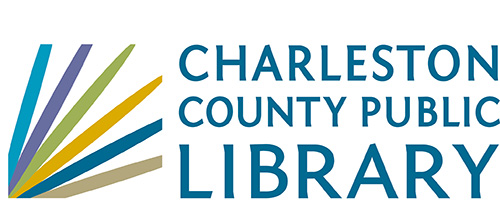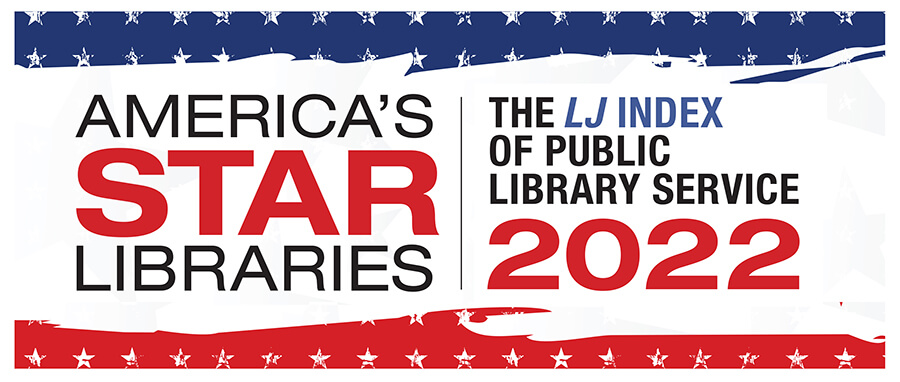Tech Team - Web Essentials
 Processing Request
Processing Request
The Internet is a fascinating resource. Learn some effective search strategies and how to stay safe online. Specific topics like email and job searching also will be covered. Completion of Computer Fundamentals is suggested.
Check out our upcoming tech classes and programs.
Registration is requested for hands-on classes and appointments. For classes, registration usually begins one week before the class is held. Specific dates are included with descriptions on the following pages.
Classes at Main are held in the Second Floor Classroom. Regional branch classes are held in their auditoriums. Please make every effort to arrive
before class begins and call to cancel if you are unable to attend.
You can register in person, or call or email the Tech Team. If you leave a message, we will always get back with you to confirm your status.
Call: 843-805-6885
Email: [email protected]
| CLASS NAME | CLASS DESCRIPTION |
|---|---|
| Searching the Web | Dive into the World Wide Web with Google Chrome! Learn how to find a website, understand URLs, navigate web pages, evaluate sites, and set Favorites. Completion of Computer Fundamentals (or previous experience) is expected. |
| Finding Popular Sites and Apps | Conduct efficient searches and take a look at some common video, shopping, and social media sites and their related apps. Discuss online threats and virus protection. Completion of Searching the Web (or previous experience) is expected. |
| Exploring Email and Contacts | Practice sending and receiving messages, adding file attachments, organizing with folders, and creating contacts. Completion of Searching the Web (or previous experience) is expected. |
| Staying Safe Online | Learn about the most common online threats and how to stay protected while you search the Web and work with email. Completion of Searching the Web (or previous experience) is expected. |
| Learning How to Code | Explore the fundamentals of HTML. Practice typing code that includes formatted text, a hyperlink, a table, and a photograph. Proficiency with the keyboard and Internet is expected. |
| Introducing Cloud Storage | Learn how to use Google Drive and Microsoft’s OneDrive to create and store documents online. Explore the possibilities of sharing and real-time collaboration. Searching the Web and Basic Word (or previous experience) is expected. |