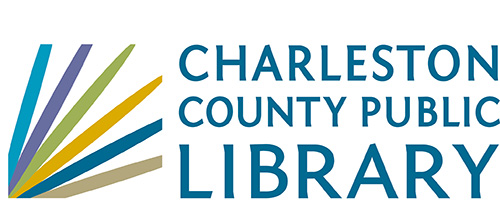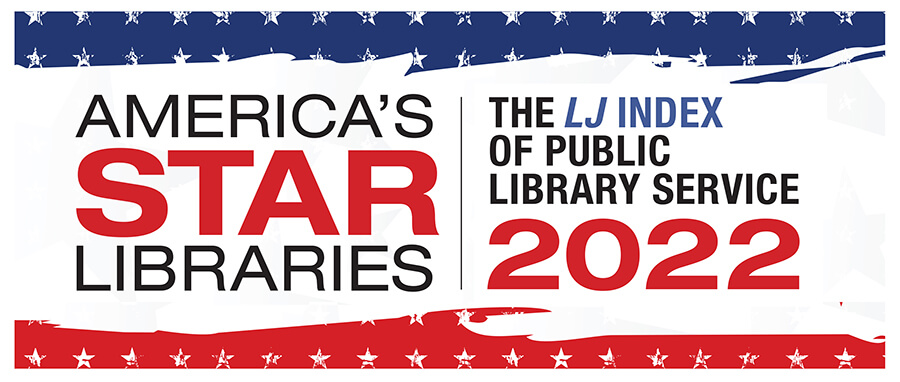Tech Team - Programs and Demos
 Processing Request
Processing Request
Whether you're looking for help with a new computer or tablet or trying to learn more about social media and emerging technologies like virtual reality, the Tech Team offers plenty of introductory classes.
Check out our upcoming tech classes and programs.
Registration is requested for hands-on classes and appointments. For classes, registration usually begins one week before the class is held. Specific dates are included with descriptions on the following pages.
Classes at Main are held in the Second Floor Classroom. Regional branch classes are held in their auditoriums. Please make every effort to arrive
before class begins and call to cancel if you are unable to attend.
You can register in person, or call or email the Tech Team. If you leave a message, we will always get back with you to confirm your status.
Call: 843-805-6885
Email: [email protected]
| CLASS NAME | CLASS DESCRIPTION |
|---|---|
| 20 Tips for Your Android Phone or Tablet | Bring your Android tablet or smartphone (or come and watch) and practice 20 tips every Android owner should know! Registration is not required. |
| 20 Tips for Your iPhone or iPad | Bring your iPhone or iPad (or come and watch) and practice 20 tips every iOS owner should know! Registration is not required. |
| 20 Tips for Your Mac | Bring your MacBook (or come and watch) and learn how to use the Dock, Finder, and Launchpad to navigate your Apple computer effectively and efficiently. Registration is not required. |
| 20 Tips for Your Windows 10 PC | Bring your laptop (or come and watch) and learn how to use the Start menu, File Explorer, and Settings to navigate your Windows PCs effectively and efficiently. Registration is not required. |
| Facebook 101 | Explore the major features of Facebook, like Timelines and the News Feed, as you discover how to connect with old friends and make new ones. Review security settings and learn how to manage your friends lists, too. Demonstration only. Registration is not required. |
| Twitter 101 | Learn the ins and outs of Twitter, one of the most active social networking sites. Discover how to read and post tweets and how to follow friends, celebrities, and businesses. Demonstration only. Registration is not required. |
| Instagram and Snapchat 101 | Explore these popular mobile photo sites and learn how to share pics and messages with your friends and followers. Demonstration only. Registration is not required. |
| Pinterest 101 | You can use Pinterest to plan a garden, bookmark recipes to try, gather decorating ideas, and more! Learn how to search the site, “pin” and “repin,” create inspiration boards, and follow your friends. Demonstration only. Registration is not required. |
| LinkedIn 101 | Discover how to manage your professional identity with LinkedIn. Connect with other professionals and gain access to job listings, corporate news, and business insights. Demonstration only. Registration is not required. |
| Cable-Free TV | Learn about some popular options for viewing shows and movies via the Web, including watching on your PC and connecting Web-enabled devices like Roku and Chromecast to your TV. Demonstration only. Registration is not required. |
| Become a Scanning Pro | Scanning is essential for organizing your home office and sharing photographs with family members. Learn how to use traditional scanners and popular apps to make electronic files of your documents and photographs. Demonstration only. Registration is not required. |
| Video Chatting with Skype and More | Come learn about this free video-calling site and participate in a live chat. We’ll talk about some competitor products like FaceTime and Google Hangouts, too. Demonstration only. Registration is not required. |
| Blog About It! | Blogs are all over the Web! These online journals are being written by everyone from journalists to grandmothers in order to chronicle and comment on world events, life, or work. Explore some popular blog types and learn how to start your own! Demonstration only. Registration is not required. |
| Digital Music Demo | Explore how to stream the music you like for free and how to download tracks from Amazon, iTunes, and CCPL’s Freegal. Learn how to convert CDs and how to sync to mp3 players, too! Demonstration only. Registration is not required. |
| CCPL's eLibrary | Get an overview of CCPL’s downloadable eBook, audiobook, and magazine collection. Practice using ccpl.org and related apps to check out and download materials from OverDrive, RBdigital, and Hoopla. Review the lending restrictions and added features, as well. Demonstration only. Registration is not required. |
| Buying and Selling Online | Want to know more about classifieds sites like Craigslist and Facebook Marketplace? Ever ordered from Amazon or Etsy? Learn how to shop for items and collectibles, how to effectively post your own items for sale and how to stay safe while doing it! Demonstration only. Registration is not required. |
| Fighting Back against Fake News | The ongoing fake news frenzy has a lot of people talking and prompted many to look for ways to combat it. Find out how to spot fake news online and on social media, how to find reliable sources, and how you can be part of the solution. Demonstration only. Registration is not required. |
| iWork Solutions for Your Apple Devices | Learn how to get the most out of Apple’s free application suite. With Pages, Numbers and Keynote, you can easily create professional and effective documents, spreadsheets and presentations on your Mac or iPad, and even share them with others through iCloud. Demonstration only. Registration is not required. |
| Digital Drop-In | Do you need a little help with your new laptop, phone, or tablet? Would you like to see some popular laptop and tablet options before making a purchase? Drop in and play with our “tech toy box” or see a Tech Team member for assistance with your own device. Registration is not required. First come, first served. Additional appointments may be necessary. |